APPLE ID UPDATE FAQ
-
This change will only affect Apple ID's associated with an @argyleisd.com address. This does not affect your Google account or any other service provided by Argyle ISD.
-
The district is reclaiming all accounts associated with the @argyleisd.com domain for security and administrative reasons. As part of this process, you are required to update your Apple ID to a personal email address. Should you not want to keep this Apple ID, there is no action that needs to be taken by you.
-
Please complete the Apple ID change process by August 25th, 2024.
-
If your Apple ID is not updated by August 25th, 2024, your Apple ID will automatically be renamed to a temporary user name. The data and purchases associated with your account remain with your account and aren't affected. The password for your Apple ID won’t change, unless you decide to change it.
-
Go to appleid.apple.com and sign in with your current @argyleisd.com Apple ID.
Navigate to the "Account" section and update your Apple ID email address to a personal email not associated with @argyleisd.com.
You may need to verify your new email address by clicking a link sent to that address.
-
Yes, you can choose any personal email address that is not already associated with an Apple ID. This email will become your new Apple ID.
-
No, changing your Apple ID email address does not affect your purchases, app data, or iCloud content. Everything associated with your account will remain intact.
-
Yes - this account is not necessary and can be deleted if you no longer wish to have it. To do so:
Go to Apple's Data and Privacy website. Sign in using your Apple ID.
In the Delete your account section, click Request to delete your account.
Select a reason to delete your account from the drop-down menu, then click Continue.
Follow the on-screen prompts to continue with account deletion.
-
For assistance or questions related to changing your Apple ID, please submit a ticket.
-
No, your iCloud storage and any subscriptions tied to your current Apple ID will not be affected. They will transfer seamlessly to your new Apple ID.
-
Only your Apple services tied to your @argyleisd.com Apple ID will be affected. Make sure to update any other services where you used your @argyleisd.com Apple ID as needed.